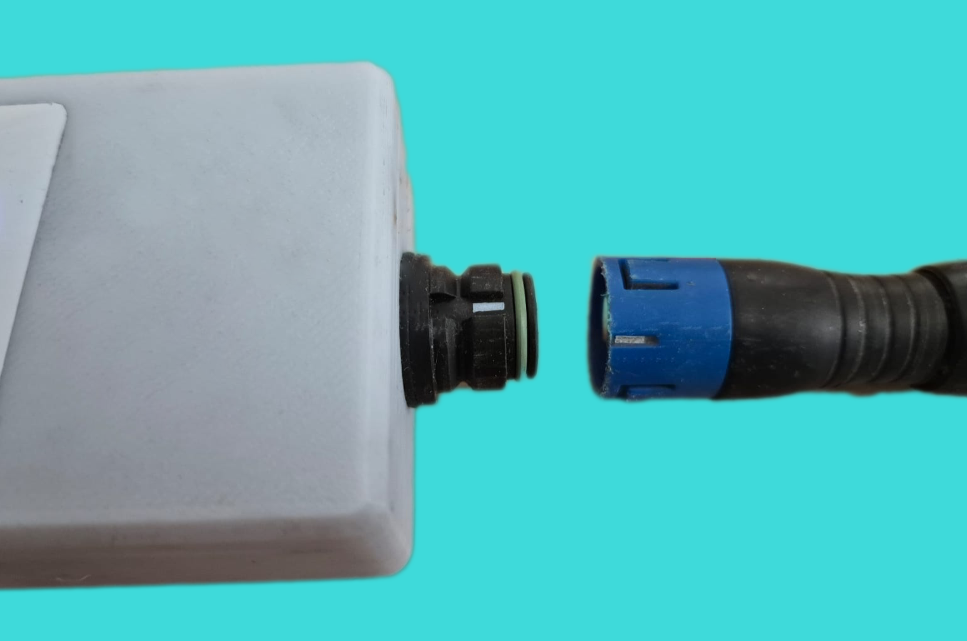USB Interface Installation
The optional USB-SDI12-AG1 media converter is used to connect the all of the ARGES range of sensors and multiparameter systems sensors to a Windows PC or laptop.
The media converter has a USB type B port for connection to the PC, and a self-aligning Vinder waterproof bayonet aligned socket for the sensor connection.
The network cable supplied with the ARGES chemical sensors is terminated with a waterproof 1 km depth rated connector for fastening to the sensors or housings. The sensor connector is wet mate capabable and can be terminated under water if necessary.
1. Insert the supplied USB cable into the media converter base and attach to the PC. The blue power indicator should illuminate.
2. Secure the network cable to the media converter as shown in the images below.
3. Secure the network cable to the multiparameter housing.

The USB-SDI12-AG! blue status indicator will illuminate as long as the PC USB port is operating to specification.
Plug the supplied USB cable with the media converter into the USB port to complete the installation.
LED Indicator Lights
In order to ensure that the media converter is working correctly and the sensor have been identified in the applications software, there are LED indicators built into the media converter.
Blue LED = USB Port Status
Red = Network transmitting data
Green = Network receiving measurements from the sensors.