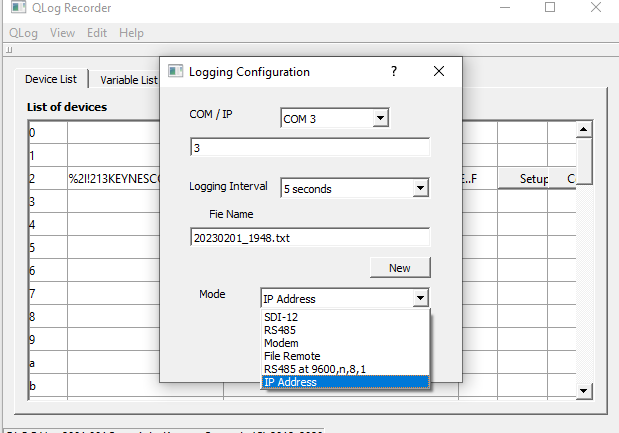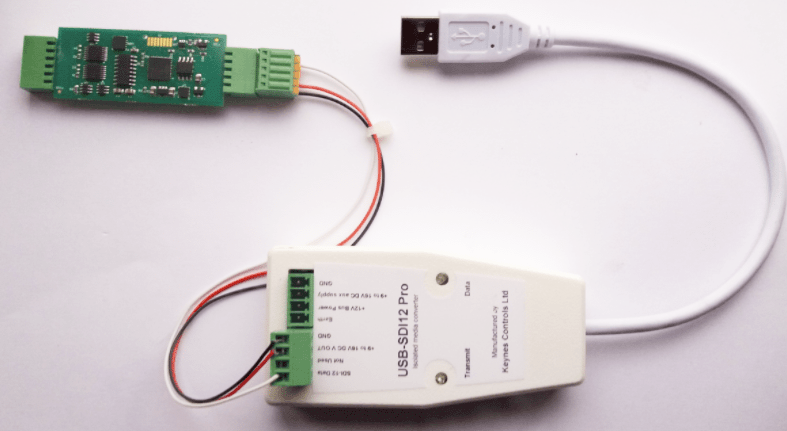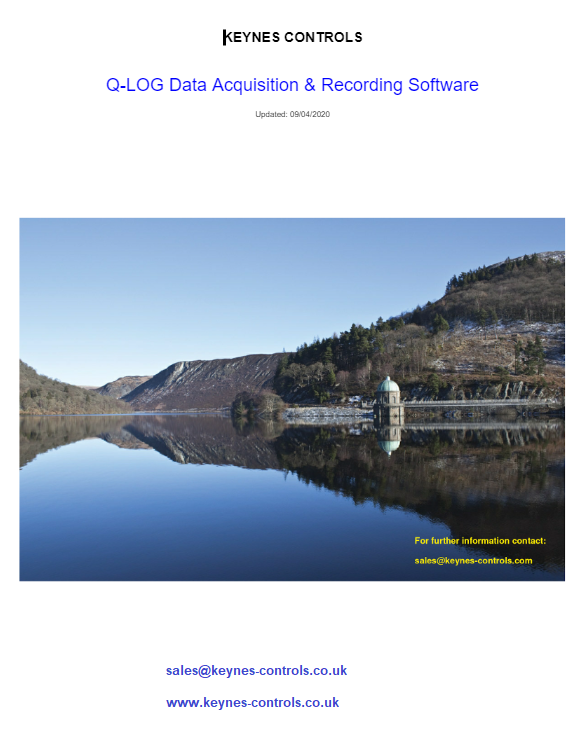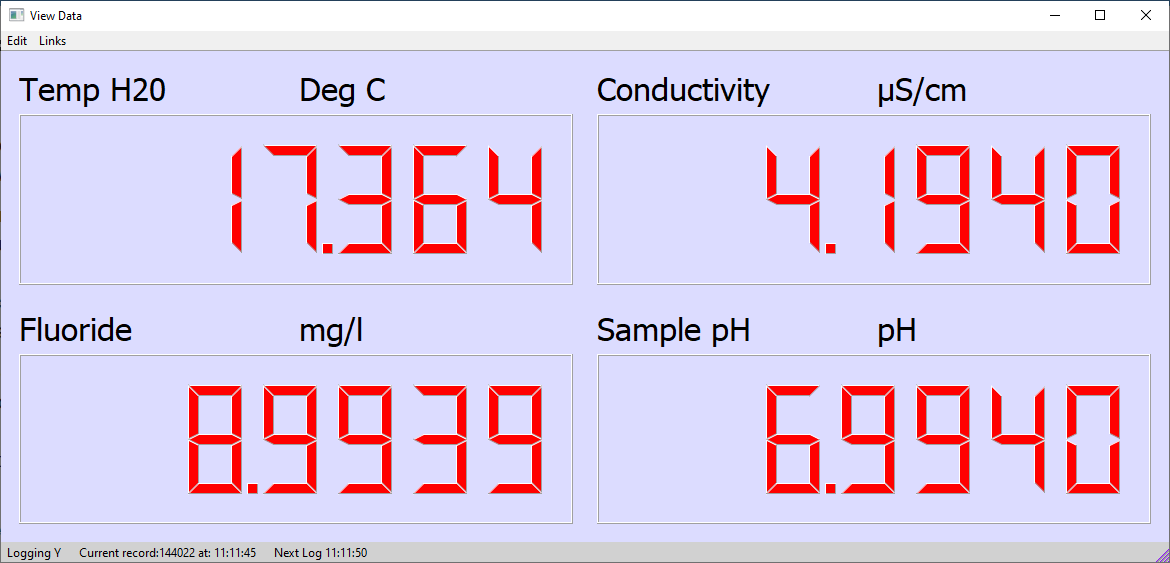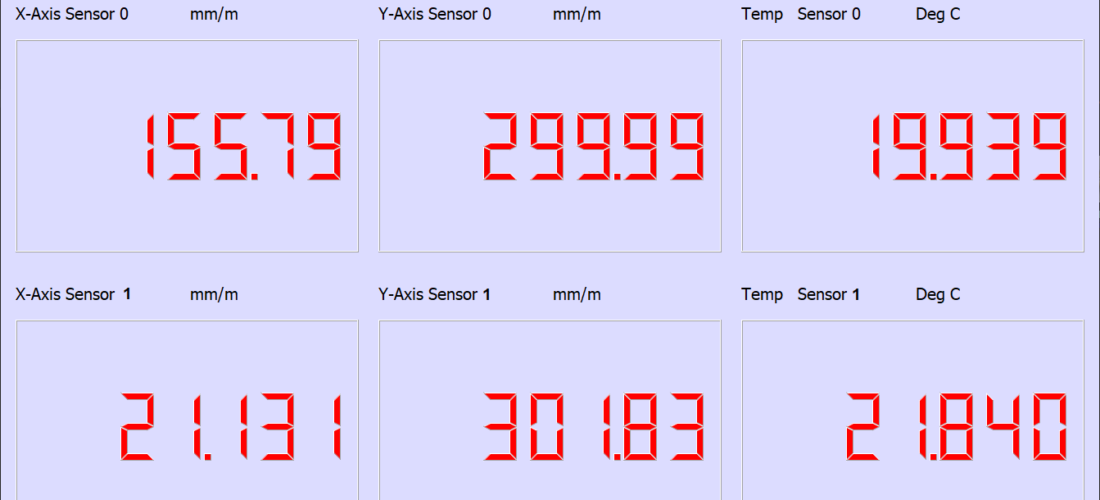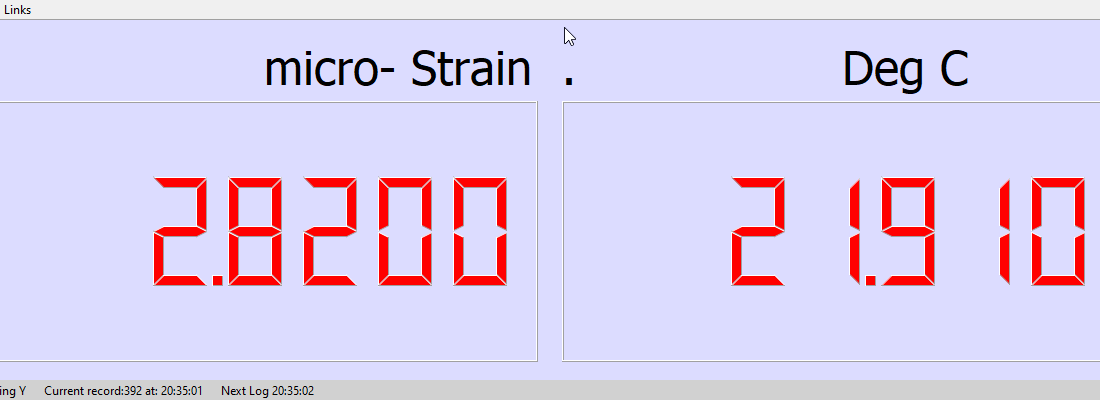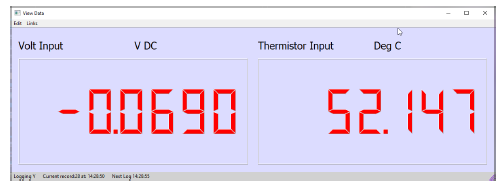Q-LOG Applications Software by Keynes Controls
Q-LOG is the free issue Keynes Controls applications software that is supplied free of charge with all of our sensors and interfaces. The software runs on the Microsoft Windows Operating Systems.
- Vibrating Wire Sensor Interfaces
- Pressure Sensors
- Strain Gauges and Load Cells
- In-Place-Inclinometers
- Chemical Sensors
- 3rd Party sensor support
- Virtual COM Port
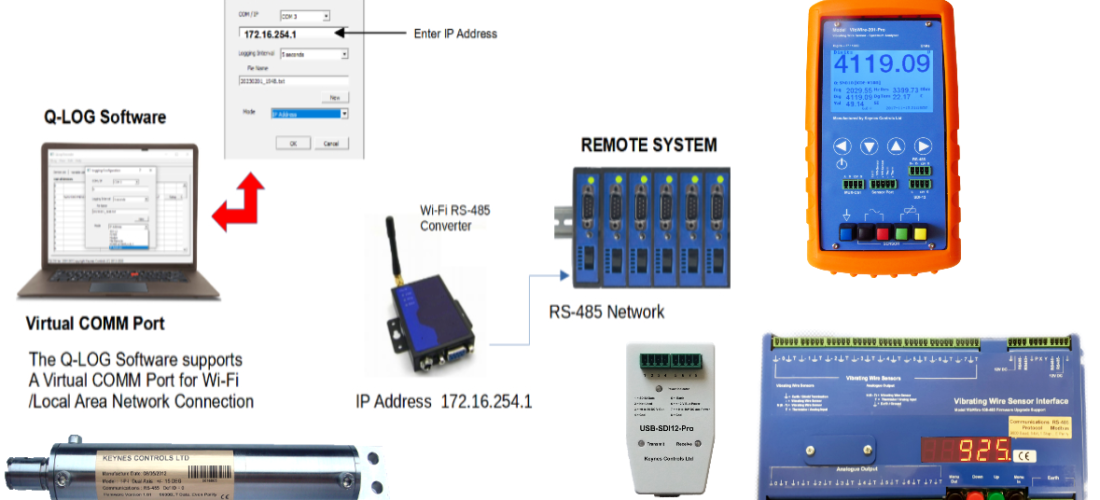
All of the Keynes Controls Intelligent Sensors and Interfaces are integrated into Q-LOG Software
Software Features
The Q-LOG Applications Software by Keynes Controls is the free issue Windows Applications software supplied by Keynes Controls for use with all of our intelligent sensors and interface units. The software operates on the SDI12, RS485 networks and allows the User to make Configuration Changes, Test Measurements, Display and Store measurements into a simple to understand spreadsheet compatible text file.
FEATURES
- Calibration Factor Settings
- Display and Store Results
- Sensor Address Management
- Network Type Selection
Q-LOG Applications Software by Keynes Controls
Network Types Supported
The Q-LOG Applications Software by Keynes Controls supports the following network types as standard
SDI12 - 0.9 Enhanced A..Z 10 Sensors Standard Addressing, Enhanced Addressing Support
RS485 - 1200 B, 8 Bit, 1 Stop N Parity
RS485 - 9600 B, 8 Bit, 1 Stop, N Parity
Virtual COM Port for RS485 to Wi-Fi Connection
The image above shows how network types are selected in Q-LOG
RS485 Network
Simple Device Interaction
USB Media Converters
The simplest way in which the sensor interfaces can be used is by connection to a Windows PC using one of the Keynes manufactured USB media converters. Currently two network types are supported, SDI12 for low power small scale applications, and the RS485 for larger channel count applications.
The USB Media converters can power the the sensor interfaces directly from a USB port without the use of an external power supply. For larger scale applications an external power supply can be fitted to the media converter.
SDI12 Network
The USB-SDI12-Pro media converter enables SDI12 protocol sensors to be directly connected to a Windows PC. SDI12 based sensors are typically used for low power remote applications with measurements stored into a data recorder or transmitted remotely across the internet. Q-LOG can be used to test SDI12 based measurement solutions prior to installation onto 3rd party hardware.
RS485 Network
The USB-485-Pro media converter is used to connect RS485 based intelligent sensors and interfaces directly to a Windows PC. The RS485 network fairly large number of sensors to the PC to create a dedicated measurement applications. Any intelligent sensor supporting the SDI12 industry standard command set can be used with Q-LOG.
The basic RS485 network supports over 30 instruments on a single network.
Multiple copies of Q-LOG supporting additional media converters can operate simutaneously.
RS485 to Wi-Fi / LAN Connection
Q-LOG Supports a virtual COMM Port facility to access RS485 based measurements connected to a Windows PC across a Wi-Fi or local area network. As far as Q-LOG data processing is concerned the measurements are handled as it they have been taken using a USB media converter,
There are many different RS485 to Wi-Fi and RS485 to LAN converters available. Q-LOG requires the IP address of the router from the network measurements are connected.
Q-LOG Local Network Types
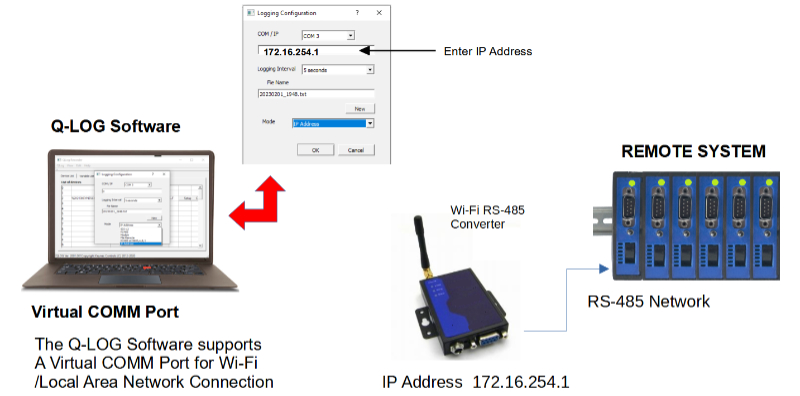
The Q-LOG software can be used with 3rd party sensors and interfaces so long as they support the SDI12 industry standard command set.
Configuration
Q-LOG is setup using a series of XML file format configuration files. The software is supplied with all of the Keynes Controls sensors and interface configuration files and these can be used as a template to add additional 3rd party sensors.
Keynes Controls do not offer free technical support for 3rd party additions but the example files demonstrate how additional sensors can be integrated into the software,
Configuration files Summary
Q-LOG uses a main configuration which is the Device Association File that lists all of the devices that the Q-LOG software supports. It also has the menu tiles that appear with the sensors as the software is used.
Device Association File Name - devassoc.xml
Individual Sensor Interface Configuration Files
Each sensor interface that is supported by Q-LOG has its own unique configuration file
The Sensor Configuration File is where the
- Product Identifier String
- Assign the commands to read internal configuration setting for display into device setup tab
- Set the Start Measurement and Get Measurement Commands
- Set the device start-up period - allow a sensor to initiate correctly before taking a measurement
- Assign the text menu items that appear next to a measurements on the results screen.
Example
Frequency Channel 0 from the VibWire-108 Frequency Signal.
Q-LOG Customisation
Contact Keynes Controls for further details regarding the creation of additional Configuration Files..