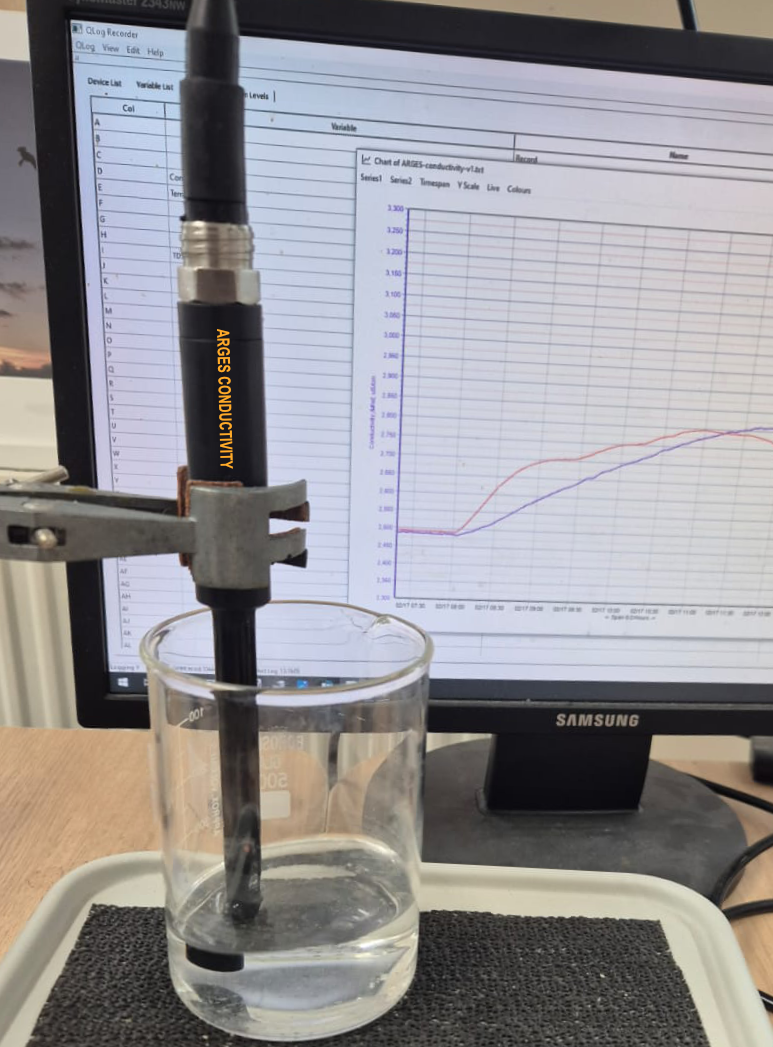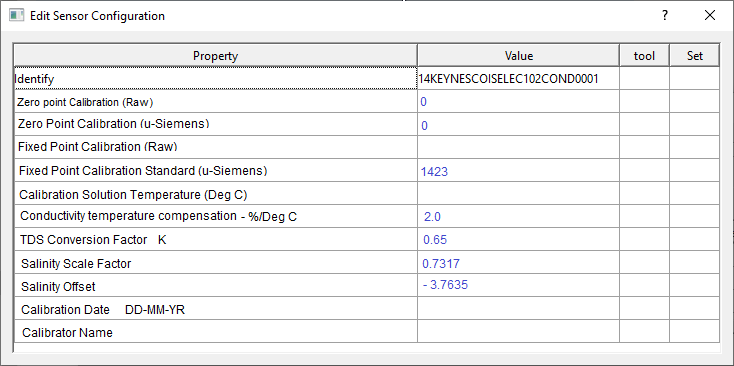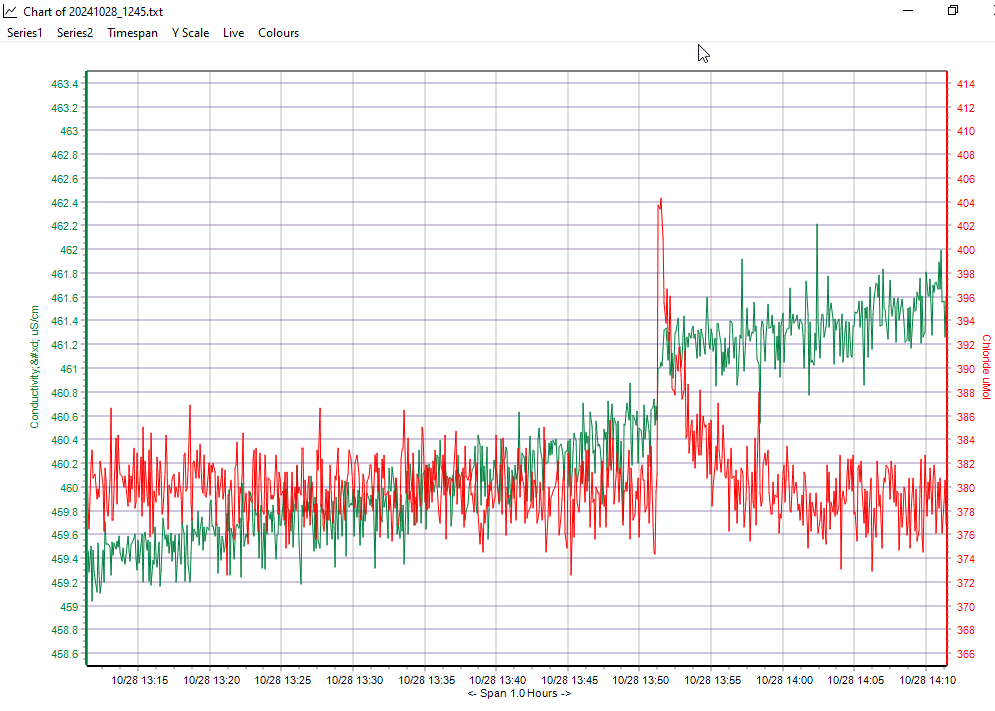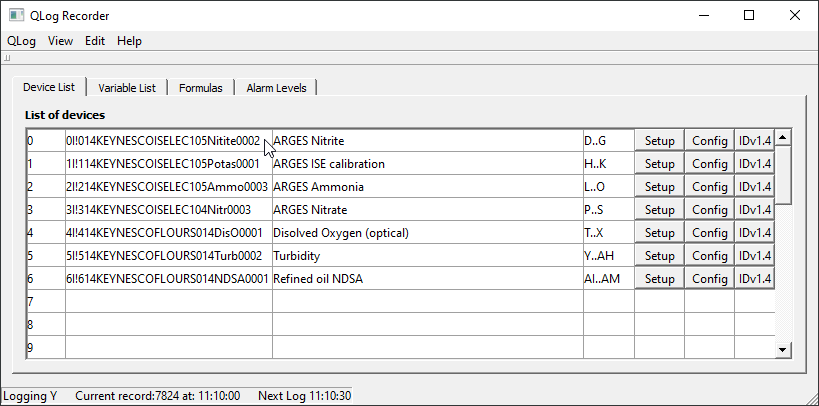Conductivity Calibration Operations by Keynes Controls
The ARGES Conductivity sensor is a solid state device designed for submerged operation. The instrument is SDI12 1.4 compatible and provides measurements directly in SI Units. The instrument only requires a 2 point calibration to define its operation. The sensor is shipped pre-calibrated for direct deployment. The sensor performance is directly related to how well the calibration operation has been undertaken.
The Salinity and TDS parameters are calculated using the conductivity measurements.
The simplest procedure to be used for calibrating the ARGES Conductivity sensor is when the sensor is being operated as stand-alone device as shown in the photo opposite. The sensor is fastened into a retort stand and lowered into the calibration solution.
The ARGES Chemical sensor can be fully configured using the QLOG software. The instrument response to industry standard SDI12 commands and as such any similar software to QLOG can be used.
Required Equipment
This is the required equipment for the Conductivity Calibration Operations by Keynes Controls
- Retort clamp stand
- 1 x USB-SDI12-AG1 media converter
- QLOG Application software
- 1 x Sensor Calibration Solution (Potassium Chloride 0.01 M) Part NO: CAL-CN-01M-POTCHL-250
- Windows PC
- Sensor network cable - Part Number CAB-AG-5M
- 250 mL glass beaker
- Clean soft cloth
- Distilled water or Isopropanol Alcohol
Required Information
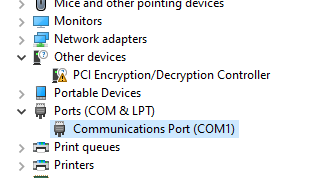
- COMM port number used in the Windows operating system to identify media converter. E.g COM1.
- Conductivity of the Calibration standard - shown on label.
Training Video
- Identifying the ARGES Conductivity Sensor in QLOG.
- Assigning Calibration Parameter ARGES Conductivity.

Sensor Preperation
The following senor preparation would be required for the Conductivity Calibration Operations by Keynes Controls
- Clean the sensor using distilled water or Isopropanol. Make sure that the sensor element shown opposite is clean and dry.
- Fit the sensor onto the retort stand as shown above.
- Prepare the calibration standard for use. Pour the contents of the CAL-CN-01M-POTCHL-250 standard into the glass beaker, and stir for 30 seconds. leave to stand for at least 10 minutes to enable any bubbles to dissipate. The calibration standard provides the fixed high level reading.

Sensor Connection to the PC
Install the USB-SDI12-AG1 media converter and and activate the QLOG Software.
- Identify the media converter COMM port number in the operating system. Device Manager - Communications Port (COM ?)
- Follow instructions ARGES Media Converter Installation.
- Connect the network cable to the sensor and USB-SDI12-AG1 media converter.
- Indentify the sensor in QLOG software.
Calibration Point Measurements
- Select the Setup tab in the XX Window - the Window shown opposite will appear.
- Temperature of the Calibration standard.