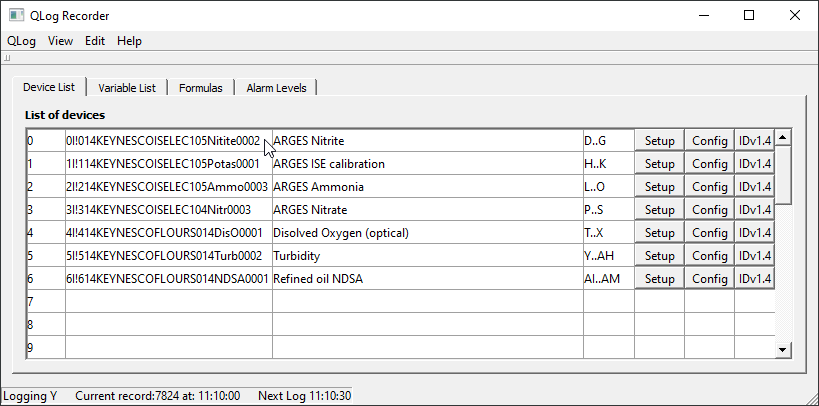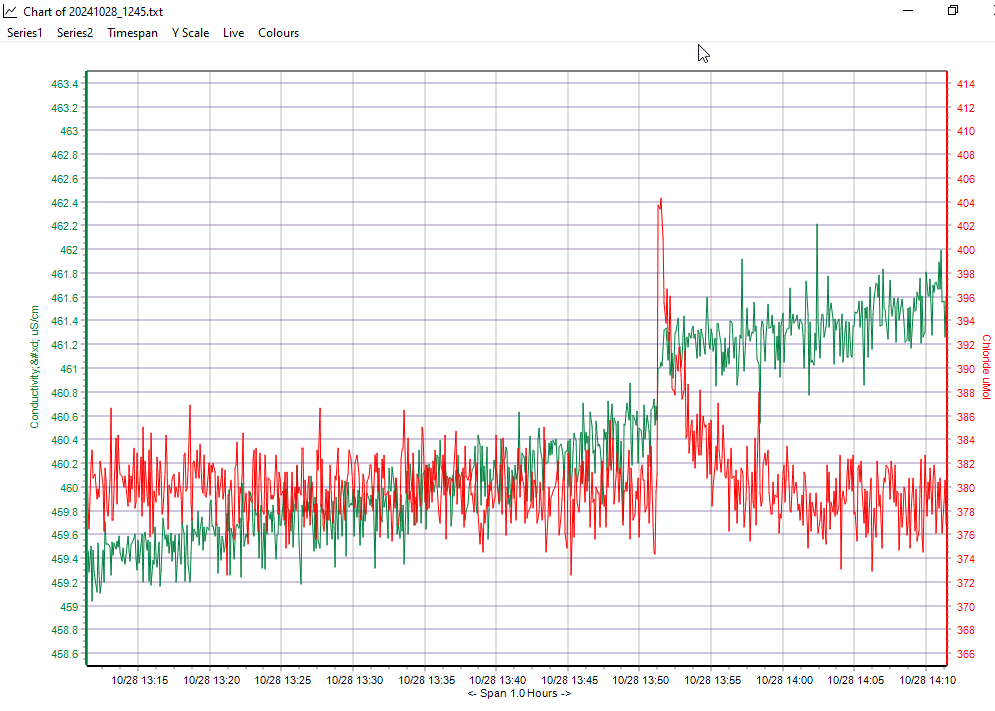Connection to a Windows PC
SONDE Preparation by Keynes Controls
The same procedure descibed below is used regardless to the type and number of sensors, or multiparameter housing being used.
The multiparameter housings can be connected directly to a PC USB port when using the USB-SDI12-AG1 media converter. The media converter can power a single senor, or multiparemeter solution directly from the USB port without the use of a separate power supply.
Required Parts
These are the required parts for the SONDE Preparation by Keynes Controls.

- ARGES Network Cable
- USB-SDI12-AG1 media converter
- COMM Port number for the media converter.


Step 1
To ensure the SONDE Preparation by Keynes Controls is completed correctly, please make sure the sensors are installed and secured.
The network connection pins on the rear of the multiparameter housing are clean. Wash with soapy water as necessary.
Network Cable Connection
All of the Keynes Controls Multi-parameter housings have a network connector on the base unit which is used to communicate with the installed sensors.
- Ensure that the connector gold pins are clean and free of any debris.
- Align the socket on the network cable to the plug on the sensor.
- Push the plug onto the socket making sure that non of the pins remain uncovered. Use Silicon grease to ease the connection and to aid the waterproof seal. See image below.
- Secure the network cable to the Multiparameter housing network connection by screwing the RED cover over the base socket. Once the Red cover is secured then the network cable is firmly attached to the multiparameter housing. The images below show the network cable fastened onto a multiparameter housing.
Sensor USB Interface
The optional USB-SDI12-AG1 media converter is used to connect the sensors to a USB port on a Windows PC or laptop.
The media converter has a USB type B port for connection to the PC, and a self-aligning Vinder waterproof bayonet aligned socket for the sensor connection.
The network cable supplied with the ARGES chemical sensors is terminated with a waterproof 1 km depth rated connector for fastening to the sensors or housings. The sensor connector is wet mate capabable and can be terminated under water if necessary.
1. Insert the supplied USB cable into the media converter base and attach to the PC. The blue power indicator should illuminate.
2. Secure the network cable to the media converter as shown in the images below.
3. Secure the network cable to the multiparameter housing.


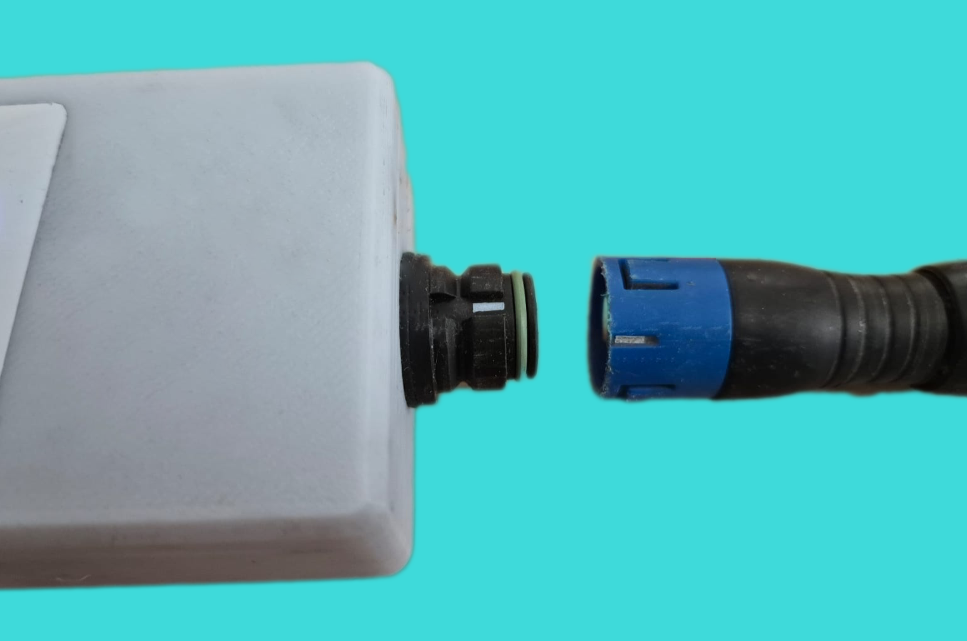
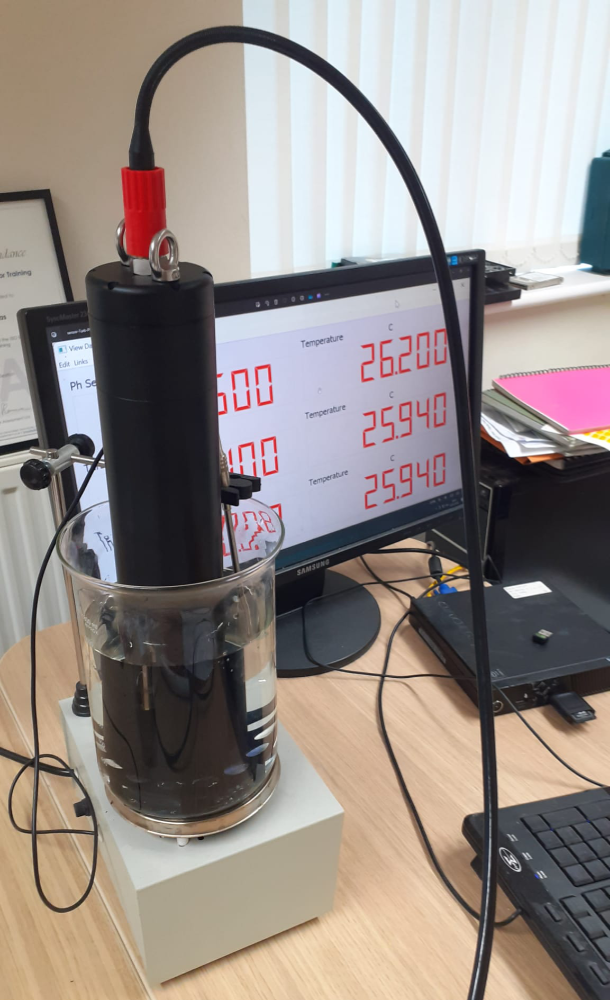
The USB-SDI12-AG! blue status indicator will illuminate as long as the PC USB port is operating to specification.
Plug the supplied USB cable with the media converter into the USB port to complete the installation.
LED Indicator Lights
In order to ensure that the media converter is working correctly and the sensor have been identified in the applications software, there are LED indicators built into the media converter.
Blue LED = USB Port Status
Red = Network transmitting data
Green = Network receiving measurements from the sensors.
SONDE Preparation by Keynes Controls
When deploying a multiparameter system for real-time measurements to a data logger or Internet/ Web Interface and to ensure the SONDE Preparation by Keynes Controls is completed correctly, please follow these instructions:
- Make sure the gold pins on the base unit connector are clean and undamaged.
- Ensure that the ARGES Chemical sensors have had their ID numbers individually assigned prior to fitting into the Multiparameter housing. Each sensor must have a unique ID number, regardless to type to identify the sensors. If there are duplicate sensor ID numbers then the instruments will not respond correctly.
- Select the sensors for use and secure them into the multiparameter housing. Make sure that the securing rings are fitted and the sensors pushed tightly onto base unit so there is no gap between the sensor connector and the base socket. Apply Silicon grease to the pins to aid fitting as necessary. Do not use any other type of grease on the sensor pins.
- Secure the shade cap onto the housing. The multi-parameter housing can now be rested onto the shade cap for ease of use.
Measurements
A fully configured multiparameter system can be used with many different kinds of data acquisition systems available today. The instrument can directly connect to the Internet, data Loggers and local Windows computers.
All of the ARGES chemical sensors and multiparameter systems are supplied with free QLOG applications software that can be used for configuration, calibration operations, make and display measurements in charts and panel meters and to store results into CSV text based files.
The simplest to use the instruments is to directly connect them to a laptop and use the QLOG Windows software.
Sample Rates
1. The maxium sample rate for a single sensor is 1 Second
2. The maximum sample rate for a fully populated 7 port system is 30 seconds.
The QLOG User interface is the same for all of the sensors and interfaces manufactured by Keynes Controls.
Quick Guide
Activate the QLOG software and assign the USB-SDI12-AG1 COMM port using the "Configuration" Window.
Set the sample rate - 30 Secs to 1 Hour.
Scan the network - the status LED indicators will flash showing network traffic.
For each instrument identified select the "Setup" button to assign the sensor type.
Select the "Auto-assign" option in the QLOG menu to set the correct storage location for the measurements.
Select F3 "Start Data Acquisition" operations
The media converter LED indicators will flash to indicate that the measurements are being acquired.
A series of Youtube videos will be made available to simplify the real-time measurement setup and operation.
The image below shows a typical Multiparameter Device List
A typical dual axis results chart display.