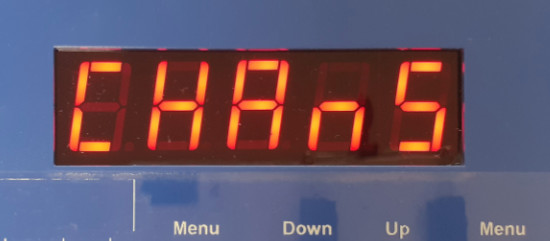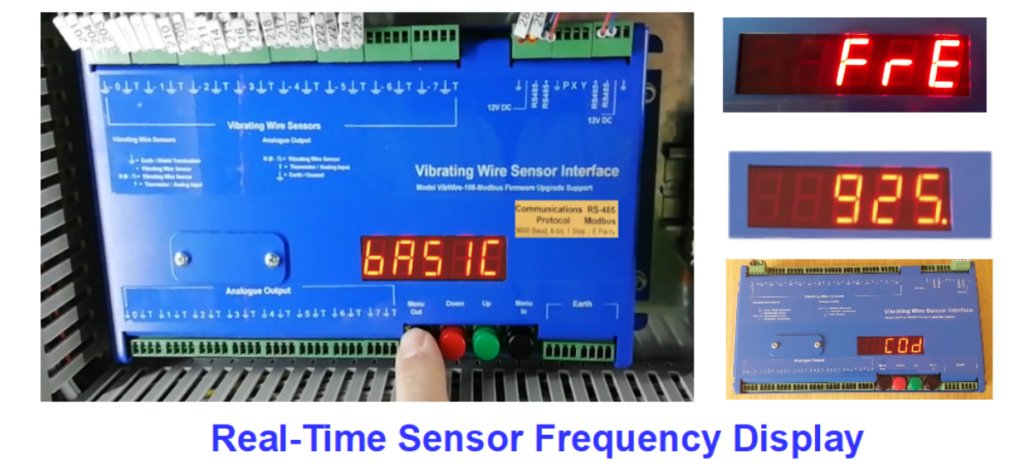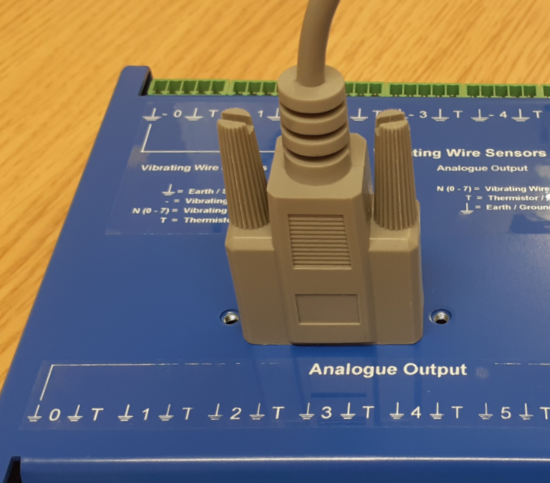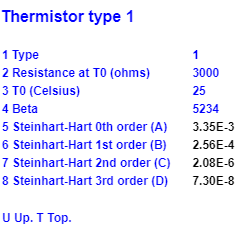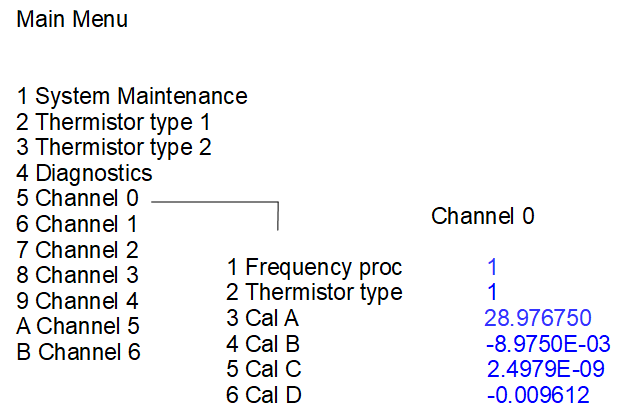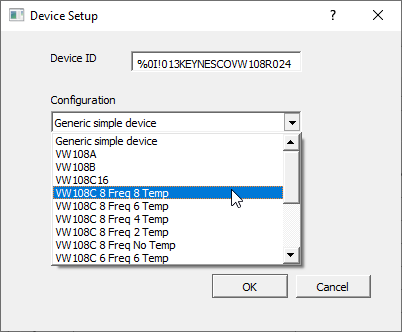8 Channel Vibrating Wire Sensor Interfaces
Get the most accurate readings with Keynes Controls' 8 Channel Vibrating Wire Sensor Interfaces.
- SDI12
- RS485
- Analogue Output 0 - 2 V DC
- MODBUS
This instrument support various sensors from different manufacturers. With Modbus digital networks and 0 - 2V DC output, you can trust our interfaces to deliver reliable analogue data.
Our product specifications include multiple frequency and temperature channels, SD|12 and RS485 network support, full sensor configuration, charts and panel meter displays, and user-defined sample rates. We also offer convenient data storage in CSV text format and optional Wi-Fi and Ethernet LAN connections.
Check out our Intelligent Vibrating Wire Sensor Interfaces, the VibWire-108 Vibrating Wire, to experience the quality and performance we deliver. For more information, please see our product videos or product specification.
Product Videos | 8 Channel Vibrating Wire Sensor Interfaces
The videos opposite show the VibWire-108 being configured using the keyboard and also using the free issue Windows Applications Software Q-LOG
The Q-LOG Software can be used for Configuration, Data Acquisition Operations, Sensor Testing, Measurement Display and Data Storage to a Windows PC.
Vibrating Wire interfaces
Keynes Controls manufactures a range of Intelligent Vibrating Wire Sensor Interfaces VibWire-108 Vibrating Wire

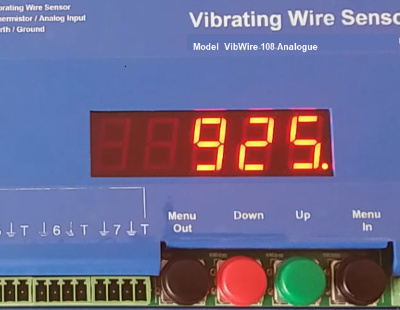





Product Specifications:
Boost your productivity with:
- 1 to 8 4 Wire Sensor Inputs
- Built-in Frequency Display
- Terminal Port Configuration Option
- Seamlessly network with SD|12 and RS485 support
- Get precise readings with full sensor configuration
- Stay informed with charts and panel meter displays
- Free Windows Applications Software
- Compatible with Modbus - 16- & 32-Bit Registers
- Customize your sample rates with user-defined settings
- Conveniently store data in CSV text format
- Stay connected with optional Wi-Fi or Ethernet LAN connection.
Terminal Port Menu System
All of the Keynes Controls 8 channel vibrating wire sensor interfaces have a terminal port that can be used to fully configure and test the instruments. The terminal port does not require any dedicated software and can be used by any third party application, be that a terminal emulator or intelligent device supporting RS323 communications. No driver software is required for RS232 port communications.
Q-LOG Windows Application Software
The VibWire-108 family of products can be configured and operated using the Q-LOG Windows applications software that is offered freely with these products.
Q-LOG can be used to configure, make test measurements, display and record results in a friendly to use environment.
The User can have every confidence that the instruments are operating correctly before integration into SCADA applications and data acquisition systems.
The instruments can be connected to a Windows PC using one of the optional USB media converters. The Keynes Controls media converters can be used to power the instruments directly from the PC USB port without the requirement for an external power supply,
Sensor Configuration
QLOG Vibrating Wire Sensor Configuration settings Window.
This Window is used to define the sensor configuration parameters for all of the channels in use along with the processing option to be used. The process option can be set for Hz, Digits and SI Units.
Main Menu
The most commonly used operations are
- Network Selection Settings.
- Change Network ID Number
- Auto-assign
QLOG Sensor Channel Scanning
The Window above shows the channel scan options that can be selected for the 8 channel interfaces.
The channels that are set to scan on the instrument are to match the ones configured in Q-LOG. The less channels set to scan then the faster instrument will operate.

Remote Access
The VibWire-108 instruments containing digital communications can be connected to many different 3rd party data loggers that can be connected to Mobile Phone, Wi-Fi, Satellite networks for remote access.
8 channel vibrating wire, 8 VW, seven channel vibrating wire, 7 VW, 6 channel vibrating wire, 6 VW, 5 channel vibrating wire, 5 VW, 4 channel vibrating wire, 4 VW, three channel vibrating wire, 3 VW, 2 channel vibrating wire, 2 VW, 1 channel vibrating wire, 1 VW, MODBUS vibrating wire, MODBUS VW, SDI12 VW, SDI12 vibrating wire, analogue out VW interface, Analogue vibrating wire, analogue VW, RS485 vibrating wire, USB vibrating wire, Digits vibrating wire, strain gauge, piezometer, Rebar